Signature Slim Combo MK955 for Business





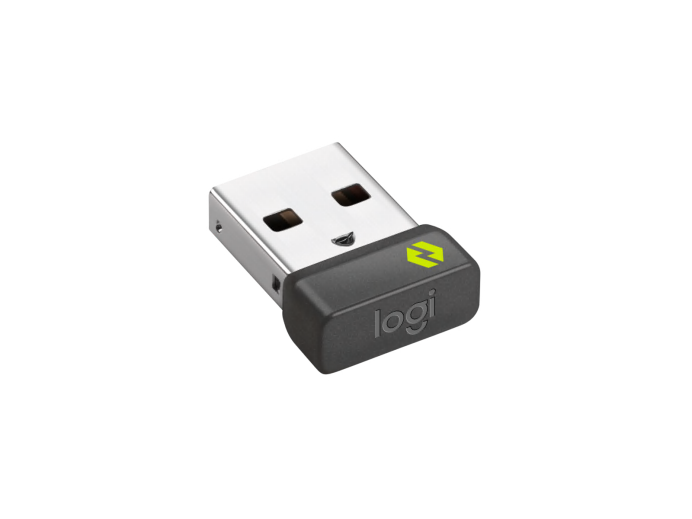
Signature Slim Combo MK955 for Business
DELIVERY OPTIONS
Enter your zip/postal code to show delivery options in your area.
Shipping times are estimated
Items we suggest
Specs & Details
Dimensions
Signature K950 for Business
- Height: 5.31 in (134.8 mm)
- Width: 17.08 in (433.85 mm)
- Depth: 0.91 in (23.1 mm)
- Weight: 24.16 oz (685 g) (with battery)
Signature Plus M750 L for Business
- Height: 4.67 in (118.7 mm)
- Width: 2.61 in (66.2 mm)
- Depth: 1.65 in (42 mm)
- Weight: 4.07 oz (115.4 g) (with battery)
USB-A Receiver
- Height: 0.74 in (18.7 mm)
- Width: 0.57 in (14.4 mm)
- Depth: 0.24 in (6.1 mm)
- Weight: 0.06 oz (1.7 g)
Packaging Dimension
- Height: 5.79 in (147 mm)
- Width: 17.72 in (450 mm)
- Depth: 2.44 in (62 mm)
Technical Specifications
Wireless technology
- Logi Bolt USB-A Receiver
- Bluetooth Low Energy (BLE) version: 5.1
- Wireless range: up to 10 m/33 ft (with an open line of sight) Wireless range may vary depending on operating environment and computer setup.
Battery
- Mouse: Alkaline, 1 x AA battery (included); up to 2 years Battery life may vary based on user and computing conditions.
- Keyboard: Alkaline, 2 x AAA batteries (included); up to 3 years Battery life may vary based on user and computing conditions.
Customization app
- Supported by Logi Options+ on Windows and macOS
Warranty Information
Part Number
- 920-012427
Compatibility
Logi Bolt USB Receiver
- Windows 10, 11 or later Customize device by installing the Logi Options+ app available on Windows and macOS at logi.com/optionsplus.
- macOS 11 or later Logi Options+ App is currently not supported. The device’s basic functions will work without it.
- ChromeOS Logi Options+ App is currently not supported. The device’s basic functions will work without it.
- Linux Logi Options+ App is currently not supported. The device’s basic functions will work without it.
Bluetooth Low Energy Wireless (BLE) Technology
- Windows 10, 11 or later Customize device by installing the Logi Options+ app available on Windows and macOS at logi.com/optionsplus.
- macOS 11 or later Customize device by installing the Logi Options+ app available on Windows and macOS at logi.com/optionsplus.
- iPadOS® 14 or later Logi Options+ App is currently not supported. The device’s basic functions will work without it.
- iOS® 14 or later Logi Options+ App is currently not supported. The device’s basic functions will work without it. Mouse not supported by iOS.
- ChromeOS Logi Options+ App is currently not supported. The device’s basic functions will work without it.
- Linux Logi Options+ App is currently not supported. The device’s basic functions will work without it.
- Android 9.0 or later Logi Options+ App is currently not supported. The device’s basic functions will work without it.
Certified for
- Works With Chromebook
In the Box
- Wireless keyboard with 2 x AAA batteries (included)
- Mouse with 1 x AA battery (included)
- Logi Bolt USB-A Receiver
- User documentation
Support
Find all the documentation we have available to get this product up and running quickly.
A New Standard For Today’s Workforce
Redefine your office standards with Signature Slim Combo MK955 for Business. It combines the slim profile and typing experience that employees desire — with precise and super fast scrolling and multi-device switching for elevated productivity.
*Images are illustrative and may vary from actual products.
Key Features

DESIGNED FOR TODAY, DESIGNED FOR EVERYONE
Feel the combination of contemporary design and improved comfort. Signature Slim Combo MK955 features a full-size keyboard with modern lines and a slim profile, plus a contoured mouse shaped to support the palm. It’s the experience that people want, at a price for mass deployment.

LAPTOP-STYLE TYPING
Low profile, laptop-style keys are designed with a subtle “scoop” to offer a familiar typing experience, allowing users to type with precision, efficiency, and confidence. Type as your mind flows, the fluid typing experience is ideal for touch typists.

FOR MORE PRODUCTIVE WORKDAYS
Signature Slim Combo offers quality design, and much more. Employees can efficiently switch between precise and super fast scrolling, go from the laptop to a mobile phone with Easy-Switch, and take advantage of preset shortcut keys. Stay focused with quiet keys and clicks.

WORKS ACROSS DEVICES
Signature Slim MK955 allows employees to connect up to three different devices, like laptops and tablets. With a single press on the connection key, users can seamlessly switch and work across different devices without changing the keyboard and the mouse.

SCROLL FAST, SCROLL WITH PRECISION
SmartWheel technology offers two kinds of scrolling with a flick of the mouse wheel for different work tasks. Enjoy precise line-by-line scrolling for documents or detail work, or super-fast scrolling for long web pages and endless rows of spreadsheet cells.

TIMESAVING SHORTCUTS
Signature Slim MK955 offers simple preset shortcuts like capturing screenshots to make repetitive work more efficient. Using the Logi Options+ appAvailable on Windows and macOS at logi.com/optionsplus, employees can customize keys or buttons, or program additional “Smart Actions” that perform a series of actions with a single keystroke.

PLASTIC SHOULD HAVE MORE THAN ONE LIFE
Logitech is committed to creating a more sustainable world. The plastic parts of Signature Slim Combo MK955 for Business are made with a minimum of 62% post-consumer recycled plasticKeyboard: 62% recycled plastic; mouse: 63% recycled plastic. Excludes plastic in printed wiring assembly (PWA), cables, receiver, and packaging.. We are actively working to minimize our environmental footprint and accelerate the pace of social change.

WIRELESS PERFORMANCE AND SECURITY
Signature Slim Combo MK955 for Business provides two ways to connect wirelessly: Bluetooth® Low Energy or the Logi Bolt USB-A receiver. Logi Bolt ensures that connections are fully encrypted and FIPS secure, and offers reliable and secure connectivity in congested environments.

CHECK DEVICE STATUS THROUGH SYNC AND TUNE
Logitech Sync assists with monitoring Logitech peripherals like Signature Slim Combo MK955 for BusinessRequires Logi Tune to be downloaded on employees’ laptops or computers. With the Logi Tune appAvailable on Windows and macOS at logi.com/tune, employees can quickly view battery status and firmware versions to ensure the device is charged and up to date.

MULTI-OS COMPATIBILITY
Keyboard and mouse layout work equally well for Mac, Windows, and ChromeOS, which simplifies deployment for IT.
Logi Options+
Give Employees Options
Every employee has their own way of working and we support that. The Logi Options+ app enables customization of supported workspace devices including Logitech mice, keyboards, and webcams. Check out these features that help employees work more efficiently.
SKIP STEPS AND TAKE SHORTCUTS WITH SMART ACTIONS
Launch Chrome, open documents and spreadsheets, check Outlook emails…, it takes a few steps to get your workday started. Try assigning a single keystroke to automate repetitive tasks using Smart Actions with the Logi Options+ appAvailable on Windows and macOS at logi.com/optionsplus.

DEFINE ACTIONS FOR APPS
Adobe, Google Chrome, Microsoft 365, Zoom — name the applications your employees use most. Logi Options+ makes work easier by assigning different actions to keyboard keys and mouse buttons based on different applications. Try preset actions that we recommend, too.

BUILT FOR BUSINESS
The Logi Options+ app can be mass deployed remotely using popular deployment tools, including SCCM, Intune, and Jamf. It can also be configured to disable features as you see fit using specified command-line parameters. Logi Options+ is engineered with enterprise-grade security to improve privacy and security for all employees.
Sustainability
A Choice You’ll Feel Good About
Logitech is committed to creating a more sustainable world. We are actively working to minimize our environmental footprint and accelerate the pace of social change.

MADE WITH RECYCLED PLASTIC
Plastic parts in Signature Slim Combo MK955 for Business include certified post-consumer recycled plastic — 73% for the keyboard, 63% for the mouseExcludes plastic in printed wiring assembly (PWA), cables, receiver, and packaging. — to give a second life to end-of-life plastic from old consumer electronics and help reduce our carbon footprint.


LOW CARBON ALUMINIUM
Did you know producing aluminum is energy-intensive? That’s why the aluminum plate in the Signature Slim Keyboard K950 is made with renewable energy rather than fossil fuels. Beautiful, with a lower carbon impact.
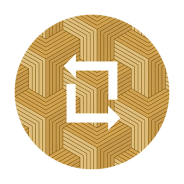
RESPONSIBLE PACKAGING
The paper packaging of Signature Slim Combo MK955 for Business comes from FSC™-certified forests and other controlled sources. By choosing this product, you are supporting responsible management of the world’s forests.


CERTIFIED CARBON NEUTRAL
Signature Slim Combo MK955 for Business is certified carbon neutral. This means the carbon impact of the product and packaging has been reduced to zero due to Logitech investment in carbon-offsetting and removal projects.
- Recycled Plastic
- Low Carbon Aluminium
- Responsible Packaging
- Carbon Neutral
Contact Sales
Our team of product experts can help you find the best solution for your company. Fill out the form and a Logitech representative will contact you.
Call Us
Call us now at +1 800-210-0533
Product experts are available 9am – 5pm M.T.
RESELLERS
Purchase from one of our trusted resellers.
GET SUPPORT
Have questions? Visit our support site to find answers.
THANK YOU FOR CONTACTING US
A product expert will reach out to you shortly.

Signature Slim Combo MK955 for Business
Mouse: 1 AA battery
Mouse: 1 AA battery
Mouse: 1 AA battery
RECOMMENDED PRODUCTS
Recently Viewed
SUBSCRIBE TO OUR BUSINESS NEWSLETTER
THANK YOU FOR CONTACTING US
A product expert will reach out to you shortly.
LEGAL TRADEMARK STATEMENT
Logitech. Logitech, Logi, Logi Bolt, the Certified Carbon Neutral logo, the Logi Bolt logo and the Logitech logo are trademarks or registered trademarks of Logitech Europe S.A. and/or its affiliates in the U.S. and other countries.
mac, macOS, iPadOS are trademarks of Apple Inc., registered in the U.S. and other countries. This product works with devices capable of running the latest version of ChromeOS and has been certified to meet Google's compatibility standards. Google is not responsible for the operation of this product or its compliance with safety Requirements. Android, Chromebook and the Works With Chromebook badge are trademarks of Google LLC. Windows is a trademark of the Microsoft Corporation. The Bluetooth® word mark and logos are registered trademarks owned by Bluetooth SIG, Inc. and any use of such marks by Logitech is under license. Linux and all other third-party trademarks are the property of their respective owners.


