Pangea temporary hotfixes here

Logitech Appliances on Zoom Rooms are preconfigured video conferencing solutions for any meeting space where Zoom Rooms are installed. Discover the advantages of purpose-built appliances that deliver a native Zoom Rooms experience:
- How you can set up rooms even faster with fewer components, cables, and connections
- Why Zoom certification means you can deploy Logitech appliances with confidence
- How meeting participants can easily share content over Zoom with a single tap
- Why best-of-breed is a winning approach for video collaboration
And more. Download the ebook to learn all 7 reasons for deploying Logitech Appliances On Zoom Rooms.
Download E-Book
YOU MAY ALSO BE INTERESTED IN

Insights
As Video Meetings Increase, So Does Meeting Fatigue
After a year of remote work and nearly constant video meetings, many employees are feeling “Zoom fatigue.” But is the problem with video, or how we use it?

Customer Stories
Noordwest Ziekenhuisgroep
Noordwest Ziekenhuisgroep uses the Workstation on Wheels (WoW) with Logitech MeetUp and Tap Scheduler to improve communication between patients, clinicians and staff

Customer Stories
San Pablo CEU University Foundation - Hybrid Teaching
Learn more about why CEU University chose to use Logitech video conferencing cameras and solutions to help meet its hybrid training model goals.
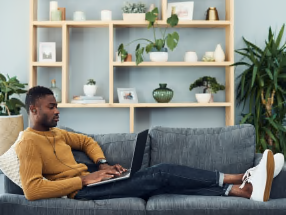
Insights
Simplifying the Home Office Toolset in Complex Times
Read this article to learn how IT can better provision home office equipment for remote workers in order to consolidate and streamline the process, while improving the remote work experience for employees
Browse Categories: